Size: 20.9 MB For Windows 10, 8, 7, XP, and Vista.
Free trial available.
Easy PC Cleanup
Ask a questionRocketFixio will quickly and safely rid your system of junk files,
optimize the registry, and speed up Windows startup.
Size: 20.9 MB For Windows 10, 8, 7, XP, and Vista.
Free trial available.
Safely and effectively eliminate unnecessary files from your computer, so they do not take up your disk space and slow down Windows.
Optimize the registry to help you eliminate system errors and various glitches. It is highly recommended for all computers older than 6 months.
Manage autorun processes to make your Windows start up much faster. You will forget that your computer ever used to freeze or glitch!
Result:
Your computer will run
70% faster
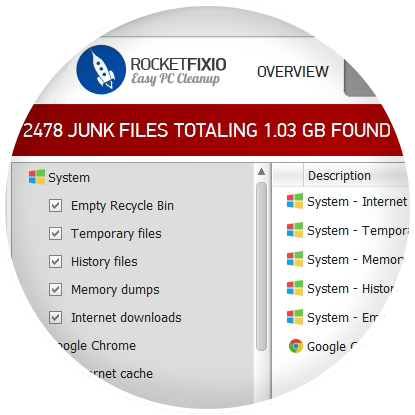
It is no secret that over time, even the most powerful systems eventually get clogged up. Hundreds of temporary files pile up on your disk, and they do not always get deleted automatically. These include browser caches, files in the Recycle Bin, and so on.
All this junk has a direct effect on your computer performance. It slows your device down, which can lead to crashes, errors, etc. That is why it is so important to give your PC a "check-up" and clean out these unnecessary files.
Using special software to clean up your computer, you can easily and effectively clean the junk out of your system and reclaim gigabytes of disk space! You will notice a difference right away: your device will run faster and those tedious freezes will vanish.
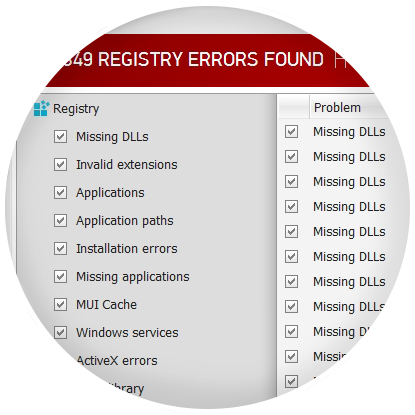
When programs are uninstalled incorrectly, the registry becomes cluttered with useless info. It can slow down startup, searches, etc. So it is a good idea to clean the registry on a regular basis to optimize your Windows system. But how to do that?
Forget about cleaning the registry manually! With our cleanup program for Windows, you can remove junk files automatically without having to think about what you can or cannot delete. Your PC will be back to its speedy self, making it more pleasant to use.
Now you do not have to waste time searching for a certain entry. RocketFixio can find and fix registry errors in a single click. This smart system cleaning software also removes old keys, unused file extensions, and missing DLLs.
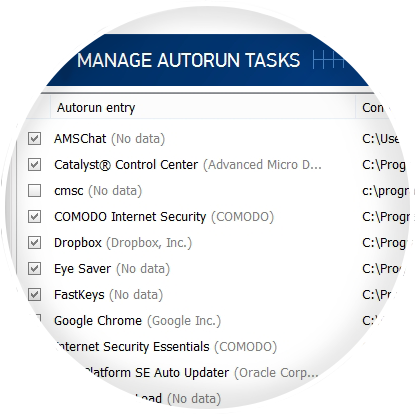
Do you know how many programs and applications run automatically when you start Windows? These programs might include social network services, messaging apps, and helper utilities. The question is, do you really need them to start automatically every time?
In some cases, you might have dozens of these programs starting automatically, which can quickly drag your laptop's performance down. Our system cleanup software lets you properly configure autorun tasks in a convenient way.
You will get a list of all the autorun tasks on your computer. You can delete existing tasks or make them start later. This way, you can significantly improve your system startup speed and the amount of memory available. Ready to try out RocketFixio? Download this smart program to clean up your PC and make it faster than ever!
Slow Windows startup
Constant freezes
Slow program launches
Constant system errors
Sites loading incorrectly
Insufficient disk space